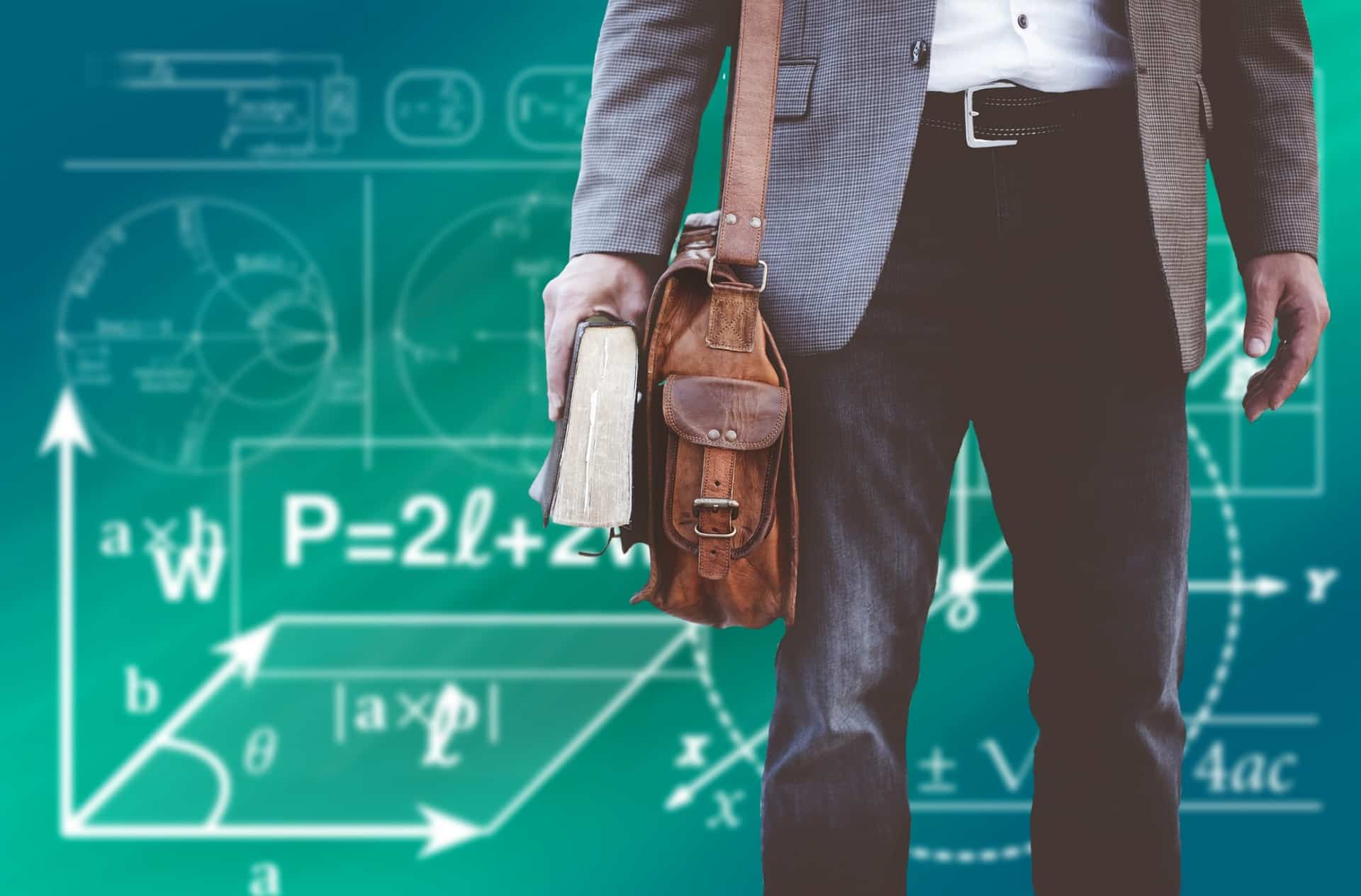To kick off our first education HR webinar of 2024, our Co-Founding Director, Adam Watson, focussed on one of the most prominent issues of the winter season: staff absences.
We wanted the webinar to get you thinking about how schools and trusts traditionally manage staff absences and shift this on its head. Adam spoke about the idea of managing attendance, rather than absence, and we’ve wrapped up five of his key points below!
1. What’s the difference between absence and attendance management?
Adam kicked things off by discussing the difference between absence and attendance management. He suggested that absence management is about recording the absence, then reacting and managing the follow-up actions like reviews and escalations.
On the other hand, attendance management is more about understanding what your absence data is showing you and then putting this insight to good use. I.E. creating opportunities to pre-empt staff absences and intervene to prevent them from happening in the first place!
2. How confident are you that staff have read your absence policy?
We put this question to the webinar’s attendees, and the majority reacted to say they don’t feel confident that staff are aware of their organisation’s absence policy. They also weren’t sure if staff would be aware that they’re approaching, or even hit, an absence trigger. These two elements are core to improving staff attendance in your MAT or school, but they’re two elements that seem to be the most challenging to communicate!
Making sure your absence policy has been sent to all staff to read as well as hosting it in a central and accessible place, like a self-service employee portal or staff intranet, is the first point of call. Next is showing your staff that the policy is live and in-action, and that the right procedures will be followed if the policy is triggered.
3. What sets an absence trigger off?
It’s here where the shift from managing staff absences to staff attendance truly gets going. Sharing a snapshot of the Absence Management module in our school HR software, Adam discussed the huge advantage of both you and your staff having visibility over the absence triggers – what they are and when they’re set off.
Now, most absence management or HR systems will use triggers in a similar way: they’re often setup to mimic your school, trust, or MAT’s absence policy. For instance, if your policy states that three absences in a six-month rolling period will action a formal absence review, then you’ll probably be able to set up the same trigger in your absence management system.
That’s all well and good for making sure you’re following the right procedures for absences that are causing concern. But only the small minority of attendees on this webinar said they have confidence that staff know about the absence frequencies, types, durations (etc!) that cause the trigger in the first place. So, apart from reviewing how you’re communicating your absence policy with staff, we think there’s a more proactive way to improve their awareness. And that’s through the use of pre-emptive triggers.
4. Make absence triggers work for you!
Let’s go back to that example of three absences over a six-month period. With Every HR, you can set up a pre-emptive trigger to flag when a staff member is getting close to setting it off. For this example, that might be two absences within a five-month rolling period.
The second absence trigger is your opportunity to have an informal conversation with your employee before a series of absences needs escalating. Though two absences within the last five months isn’t a problem in itself, another in the next month will have that staff member hitting the formal trigger. A formal absence review procedure will need following, and the member of staff will find themself having to explain their time off.
Preventing absences from escalating to this level with our customisable, pre-emptive triggers gives you the ideal opportunity to touch base with your employee to find out if there’s anything more serious going on. Illness, childcare, personal appointments – there’s a number of reasons why staff need to take time off work. Making them aware of the impact it could have further down the line on their attendance record or performance levels is part of a proactive conversation on the bigger picture of absences.
With Every HR, you can also customise the triggers to suit the needs of individual schools within your academy trust. This gives you insight into any patterns in individual or site-wide absences, over and above what you’d normally be doing if you were looking at a single staff member’s absence record alone!
5. Rationalise the reasons for staff absences
The last piece of wisdom Adam shared was to do with how you categorise staff absences. Having spent well over a decade providing software to the education sector, he let us in on the fact that he’s seen schools with up to 190 different reasons staff can log an absence against!
Take ‘back pain’, ‘back ache’, ‘back strain’, ‘back sprain’ – these four absence reasons all refer to the same area of the body. Though there’s value in adding descriptions to the absence, rationalising these to a single reason, e.g. ‘back problem’, helps you improve the quality of your data. That’s from registering the instance all the way through to more effective reporting.
Every HR’s Absence Management module splits the main reasons into categories – the notes section of the module lets you add further details on the reason (i.e. where you can say if it’s a backache or muscle strain). The more rationalised the reasons, the quicker it is for your staff to select the most appropriate one on the day and submit the absence. What’s more, it’s simpler and clearer for you to see if there’s any patterns in the reasons data, like stress:
- Is there a member of staff who cites ‘stress’ as their main reason for absence?
- Perhaps there’s a time when ‘stress’ is the highest reason for staff absences in your school across the board?
Whatever the explanation, this granular level of detail helps you to spot and address underlying issues to make proactive interventions that work to improve staff attendance.
We’ve told you about it, so if you’d like to see our Absence Management module in action, get in touch with our team!